数独アプリ自動で解かせた
Motivation
point incomeで数独のアプリ300問解いたらクリアの案件あったが自分で解くのがめんどくさかったのでpythonで自動で解かせた。
apps.apple.com流れ
1. PCでiPhoneの画面を共有し盤面をスクリーンショット
LetsViewでwindowsパソコンにiPhone画面を写すようにした。別のソフトでApowerMirrorというものが高画質で提供されてるらしかったけど、レビューに否定的な意見が多くてやめた。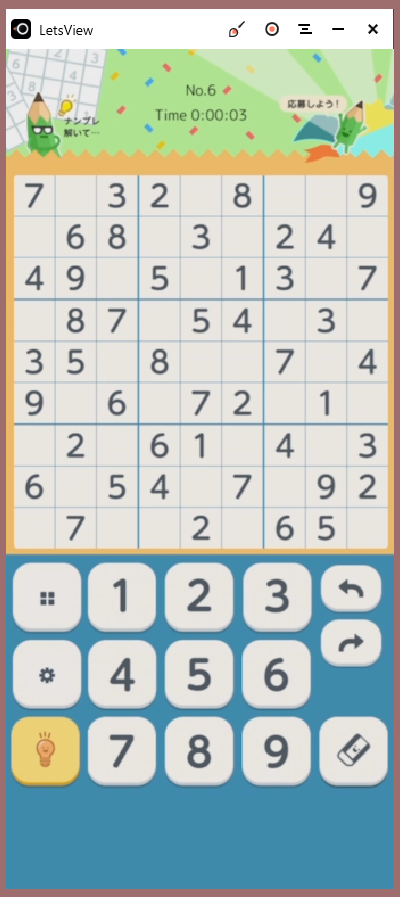
2. スクリーンショットから数字を認識しテキスト形式へ
OCR(Optical Character Recognition/Reader)って技術で画像をテキストにできるらしい。今回はtesseractとpyorcを使ってpythonで画像内の数字を読み取るようにした。
スクショを直接解析しようとするとうまくいかなかったので、画像から数字のある部分をcropして解析しやすい形に直してからOCRすることにした。
- windowsのスクリーンショットは最初はクリップボードに保持されるので、PillowのImageGrab.grabclipboard()で画像を持ってくる。
- 画像内の数字以外の余計な線などをなくす。いろいろいじって、今回のアプリの色使いならHSV形式にしたときの明度が130より小さいものにマスクをかけたら数字だけうまく出てきた。
- cv2.findContours()で数字の輪郭を抽出し画像から数字の書いてある部分をcropできるようにする。その後、行ごとに検出した数字をOCRで認識。
だいたい以上の流れで画像からテキストデータにできる。汚いコードは以下。
# クリップボードから画像取得 origin_img = ImageGrab.grabclipboard() if isinstance(origin_img, Image.Image): w_after, h_after = 360, 360 origin_img = origin_img.resize((w_after, h_after)) origin_img_np = np.array(origin_img) origin_img_hsv = cv2.cvtColor(origin_img_np, cv2.COLOR_RGB2HSV) # V > 130 を255に mask = (origin_img_hsv[:, :, 2] > 130) hsv_filtered = np.copy(origin_img_hsv) hsv_filtered[:, :, 2] = np.where(mask, 255, origin_img_hsv[:,:,2]) gray_filterd = hsv_filtered[:,:,2] gray_filterd = 255-gray_filterd # 数字の輪郭を検出 thresh = cv2.adaptiveThreshold(gray_filterd, 255, 1, 1, 11, 2) contours = cv2.findContours(thresh, cv2.RETR_LIST, cv2.CHAIN_APPROX_SIMPLE)[0] gray_filterd = 255-gray_filterd rgb_filtered = cv2.cvtColor(gray_filterd, cv2.COLOR_GRAY2RGB) boxes = np.zeros((9, 9, 4)) # 矩形があるとこを保存 for cnt in contours: x, y, w, h = cv2.boundingRect(cnt) r = y//(h_after//9) c = x//(w_after//9) if w*h > boxes[r][c][2]*boxes[r][c][3]: boxes[r][c] = [x, y, w, h] boxes = boxes.astype(np.int) tools = pyocr.get_available_tools() tool = tools[0] builder = pyocr.builders.DigitBuilder(tesseract_layout=6) txt = '' def calc(box): x, y, w, h = box cropped_img = rgb_filtered[y:y+h, x:x+w] cropped_img_pil = Image.fromarray(cropped_img) return cropped_img_pil.resize((w_after//9, h_after//9)) # cropした数字画像を行ごとにつなげてOCR for r in range(9): # crop処理 ds = [calc(boxes[r][c]) for c in range(9) if np.sum(boxes[r][c])>0] # 連結処理 tmp = Image.new('RGB', (w_after//9*len(ds), h_after//9)) for i, d in enumerate(ds): tmp.paste(d, (w_after//9*i, 0)) w_t, h_t = tmp.size tmp = tmp.resize((w_t//2, h_t//2)) # OCR txt_i = tool.image_to_string(tmp, lang='eng', builder=builder) cnt = 0 for c in range(9): if np.sum(boxes[r][c])>0: txt += txt_i[cnt] cnt += 1 # 数字以外はピリオド else: txt += '.'


.6..84..7..23..5..48..2..61..49.28..95.87..32.28..36.95..24.79..47.91..32..7..14.
こうなる。
3. アルゴリズムで解き結果を表示。
省略。調べたらいろいろ出てくる。
結果
今のところ一秒で答えが出る。
. 6 . |. 8 4 |. . 7 . . 2 |3 . . |5 . . 4 8 . |. 2 . |. 6 1 ------+------+------ . . 4 |9 . 2 |8 . . 9 5 . |8 7 . |. 3 2 . 2 8 |. . 3 |6 . 9 ------+------+------ 5 . . |2 4 . |7 9 . . 4 7 |. 9 1 |. . 3 2 . . |7 . . |1 4 . 3 6 5 |1 8 4 |9 2 7 1 7 2 |3 6 9 |5 8 4 4 8 9 |5 2 7 |3 6 1 ------+------+------ 6 3 4 |9 1 2 |8 7 5 9 5 1 |8 7 6 |4 3 2 7 2 8 |4 5 3 |6 1 9 ------+------+------ 5 1 3 |2 4 8 |7 9 6 8 4 7 |6 9 1 |2 5 3 2 9 6 |7 3 5 |1 4 8
あとはこれをiPhoneのアプリに打ち込めば終了。いい感じ!
肉寿司食べたい。

